Income Tax Return Form of ITR-2 is enabled to file through Online mode with prefilled data at the portal. This means that taxpayers can now file their ITR-2 form online and have their data pre-filled with information from the income tax department. This can save taxpayers a lot of time and effort in filling out their ITR form.
To file ITR-2 online, taxpayers need to have a valid PAN and Aadhaar number. They also need to have their bank account details pre-validated with the income tax department. Once these requirements are met, taxpayers can follow these steps to file their ITR-2 online:

- Go to the income tax department website and log in to your e-filing account.
- Click on the "File Income Tax Return" link.
- Select the "ITR-2" form.
- Enter your personal details and income information.
- Review your return and make sure that all the information is correct.
- Verify your return using e-verification or by post.
- Submit your return.
Once your return is submitted, you will receive an acknowledgement number. You can use this number to track the status of your return.
Here are some of the benefits of filing ITR-2 online
- It is convenient and saves time.
- You can file your return from anywhere in the world.
- You can file your return at any time of the year.
- There is no need to print or post your return.
- You can track the status of your return online.
If you have any questions about filing ITR-2 online, you can contact the income tax department helpline.
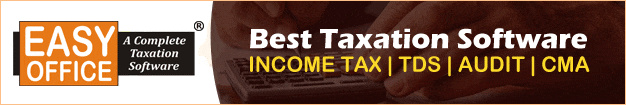

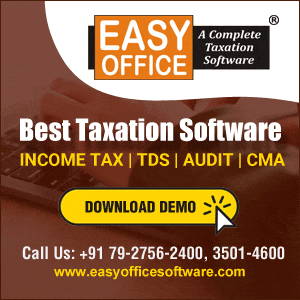




 CAclubindia
CAclubindia
